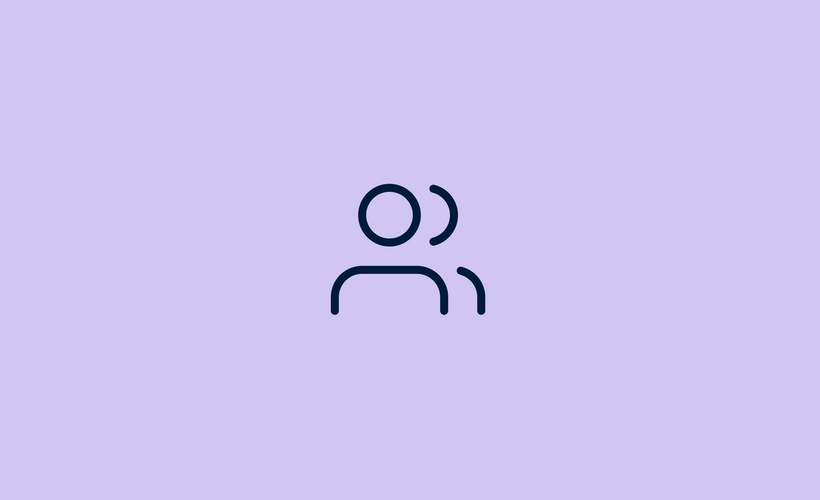
About the Course
Supercharge your team with Front’s suite of collaborative features designed to help everyone work together with maximum efficiency. In this course, you will learn how to assign and share work, have internal discussions, and increase productivity with message templates. Gone are the days of forwarding and composing more emails to answer an inquiry — now everything will be streamlined within Front and your customers will hear back faster than ever.
Course Instructor
-
Overview
- Let's get started!
-
Shared inboxes: the new way to email
- One inbox, multiple players
- Designate an owner with assignments
- How to assign a conversation
-
Collaborate in-thread with comments and mentions
- Have internal conversations alongside customer inquiries
- Start a discussion for an asynchronous chat
-
Share drafts enable the best responses
- Work on drafts together in real-time
-
Hands-on activity
- Share a personal draft with your teammate
-
How your inbox organizes your work
- What’s in your inbox?
- Participants menu shows subscribers
- Subscribe and unsubscribe to conversations
-
Create new follow-ups from an original conversation
- Link related conversations for quicker resolution
-
Use message templates to optimize your time
- Message templates for the whole team
- Dynamic variables save you even more time
-
Out of Office status keeps conversations moving
- Your customers will always hear back, even when you're away
-
Recommended resources
- Continue your learning
-
Quiz
- Check your understanding
-
Feedback
- What did you think of this course?
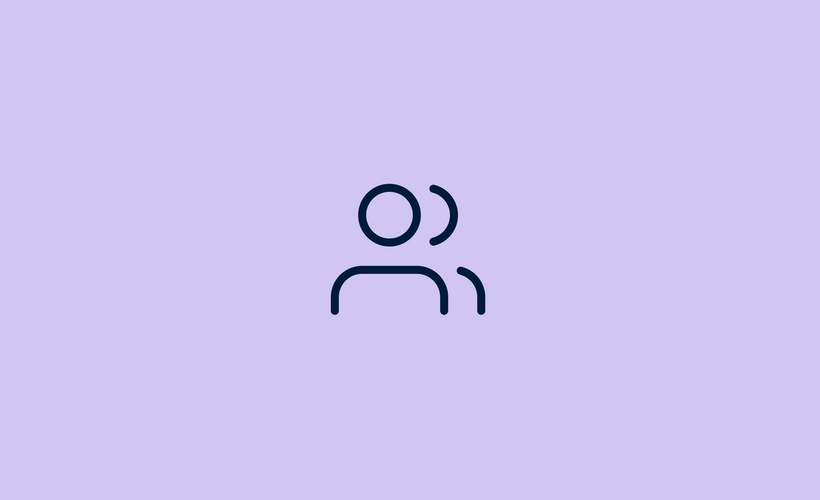
About the Course
Supercharge your team with Front’s suite of collaborative features designed to help everyone work together with maximum efficiency. In this course, you will learn how to assign and share work, have internal discussions, and increase productivity with message templates. Gone are the days of forwarding and composing more emails to answer an inquiry — now everything will be streamlined within Front and your customers will hear back faster than ever.
-
Overview
- Let's get started!
-
Shared inboxes: the new way to email
- One inbox, multiple players
- Designate an owner with assignments
- How to assign a conversation
-
Collaborate in-thread with comments and mentions
- Have internal conversations alongside customer inquiries
- Start a discussion for an asynchronous chat
-
Share drafts enable the best responses
- Work on drafts together in real-time
-
Hands-on activity
- Share a personal draft with your teammate
-
How your inbox organizes your work
- What’s in your inbox?
- Participants menu shows subscribers
- Subscribe and unsubscribe to conversations
-
Create new follow-ups from an original conversation
- Link related conversations for quicker resolution
-
Use message templates to optimize your time
- Message templates for the whole team
- Dynamic variables save you even more time
-
Out of Office status keeps conversations moving
- Your customers will always hear back, even when you're away
-
Recommended resources
- Continue your learning
-
Quiz
- Check your understanding
-
Feedback
- What did you think of this course?
