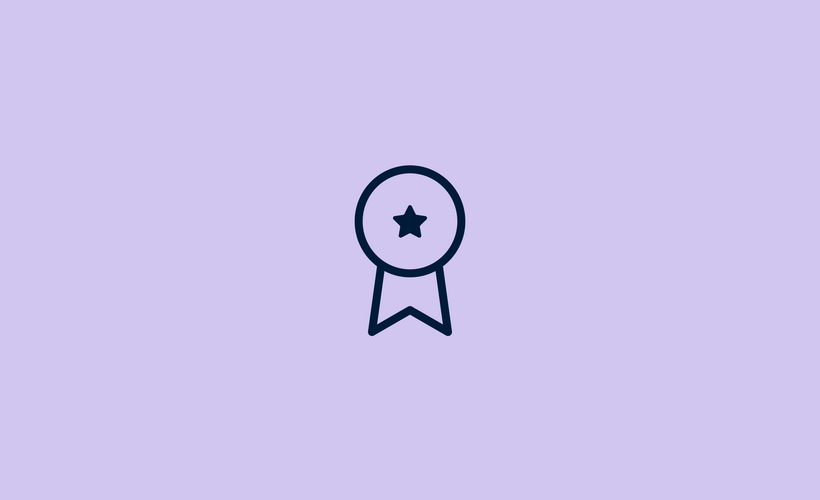
About the Course
In this course, you will learn tips and tricks that will take your Front skills to the next level, with features and workflows that might not be as obvious but are very powerful. By the end, you will have a cleaner inbox and be handling your tasks more efficiently.
Course Instructor
Helena Li
Product Education Manager
Jessye Levy
Product Education Manager
Not started
Course Outline
-
Overview
- Let's get started!
-
Individual productivity tips for personal success
- Meet your new personal assistant, Rules
- Stay focused with essential notifications
- Delegate your inbox when you’re away
- Easily locate messages with conversation ID
-
The Front team’s favorite tips
- Our best recommendations
- Use discussions for ongoing asynchronous communication
- Use tasks as your personal to-do list
- Mark as read to stay on top of your inbox
- Undo sending for added peace of mind
- Custom snooze times for a tidy inbox
- Work smarter with keyboard shortcuts
-
Recommended resources
- Continue your learning
-
Quiz
- Check your understanding
-
Feedback
- What did you think of this course?
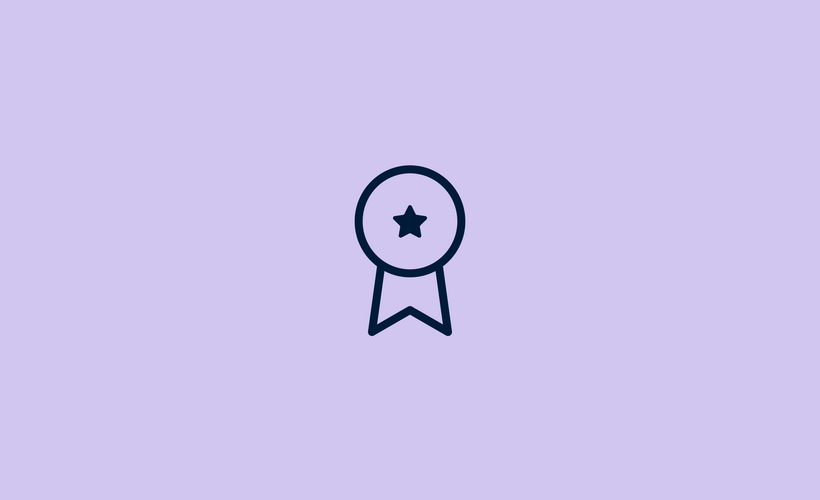
About the Course
In this course, you will learn tips and tricks that will take your Front skills to the next level, with features and workflows that might not be as obvious but are very powerful. By the end, you will have a cleaner inbox and be handling your tasks more efficiently.
Not started
Course Outline
-
Overview
- Let's get started!
-
Individual productivity tips for personal success
- Meet your new personal assistant, Rules
- Stay focused with essential notifications
- Delegate your inbox when you’re away
- Easily locate messages with conversation ID
-
The Front team’s favorite tips
- Our best recommendations
- Use discussions for ongoing asynchronous communication
- Use tasks as your personal to-do list
- Mark as read to stay on top of your inbox
- Undo sending for added peace of mind
- Custom snooze times for a tidy inbox
- Work smarter with keyboard shortcuts
-
Recommended resources
- Continue your learning
-
Quiz
- Check your understanding
-
Feedback
- What did you think of this course?
Course Instructor
Helena Li
Product Education Manager
Jessye Levy
Product Education Manager
