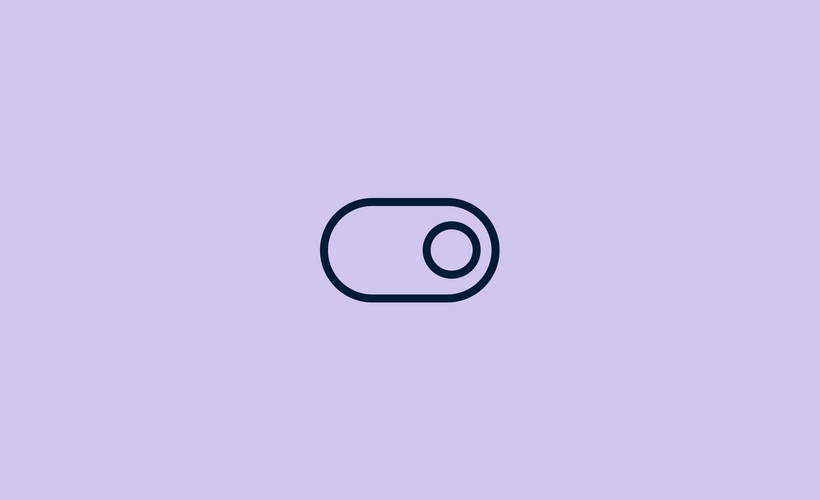
About the Course
Congratulations on leveling up! This course will guide you through the top features unlocked with Front’s Scale plan, including advanced team controls, workspaces, and smart rules. Learn how to leverage these tools to optimize efficiency and scale your operations seamlessly.
Course Instructor
Jessye Levy
Product Education Manager
Not started
Course Outline
-
Welcome to the Scale plan!
- What’s in it for you?
- Sneak peek 👀
-
Advanced management: Take greater control
- Overview
- Workspaces: Bring multiple workspaces to life
- Company vs. Workspace
- Roles & permissions: Create custom access with roles & permissions
- When to use custom roles & permissions
- How to create custom roles
- Shifts: Automate teammate schedules
- More team management & security learning
-
Advanced rules: Scale your operations
- Overview
- Create rules for all inboxes with company rules
- Enhance automation with variable data in smart rules
- What are dynamic variables?
- Build a smart rule to automate dynamic workflows
- More rules learning
-
Analytics: Leverage data to drive informed decisions
- View all data in one place with Company analytics
- Filter data based on account
- More analytics learning
-
Additional resources
- More to learn about your Scale plan features
-
Feedback
- What did you think of this course?
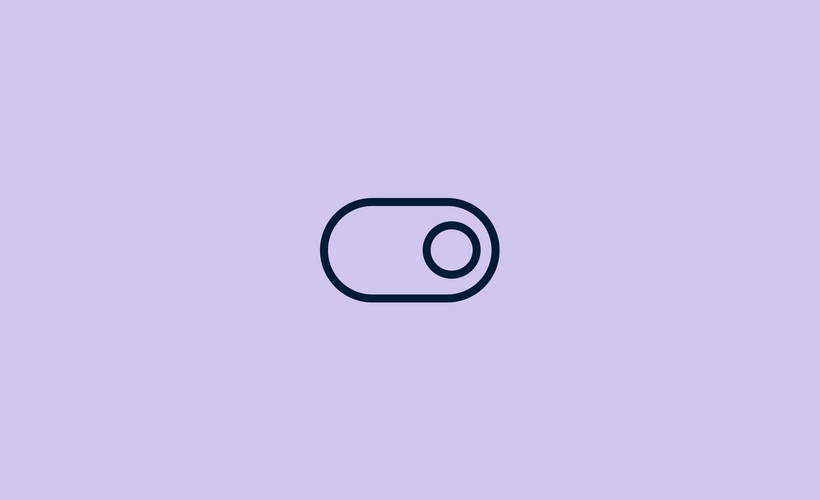
About the Course
Congratulations on leveling up! This course will guide you through the top features unlocked with Front’s Scale plan, including advanced team controls, workspaces, and smart rules. Learn how to leverage these tools to optimize efficiency and scale your operations seamlessly.
Not started
Course Outline
-
Welcome to the Scale plan!
- What’s in it for you?
- Sneak peek 👀
-
Advanced management: Take greater control
- Overview
- Workspaces: Bring multiple workspaces to life
- Company vs. Workspace
- Roles & permissions: Create custom access with roles & permissions
- When to use custom roles & permissions
- How to create custom roles
- Shifts: Automate teammate schedules
- More team management & security learning
-
Advanced rules: Scale your operations
- Overview
- Create rules for all inboxes with company rules
- Enhance automation with variable data in smart rules
- What are dynamic variables?
- Build a smart rule to automate dynamic workflows
- More rules learning
-
Analytics: Leverage data to drive informed decisions
- View all data in one place with Company analytics
- Filter data based on account
- More analytics learning
-
Additional resources
- More to learn about your Scale plan features
-
Feedback
- What did you think of this course?
Course Instructor
Jessye Levy
Product Education Manager
