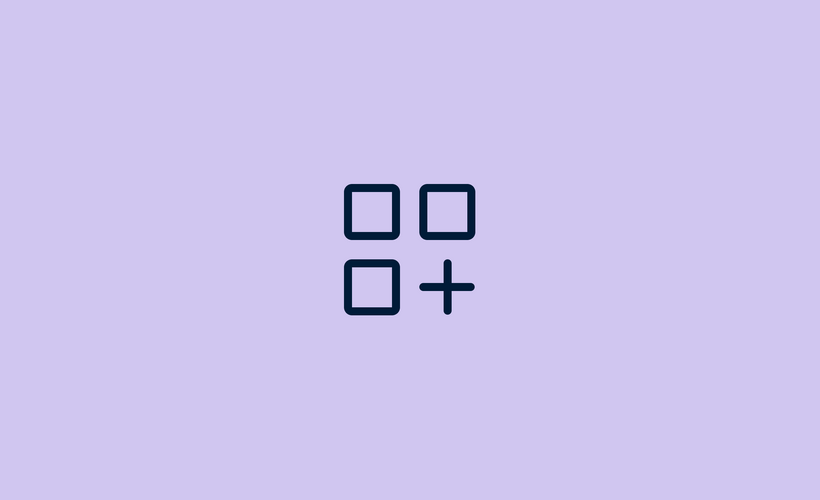
About the Course
Workspaces provide a way to organize the different areas of your business into separate spaces with their own workflows, resources, and analytics to support this team’s internal processes. This allows you to have a dedicated (virtual) office space for each team or department in your company, just as you would optimize a physical office for maximum productivity. You’ll be able to designate specific admins and have different member lists for your various workspaces, keeping your work clean and coordinated.
Course Instructor
-
What are workspaces?
- Overview
- When to use workspaces
-
Features of a workspace
- Customize roles & permissions for teammates
- Custom roles & permissions
- Setting up roles & permissions
- Create specific views to track key conversations
- Automate teammate schedules with shifts
- Continuity across workspaces
- Workspaces in the real world
-
How to set up a new workspace
- Create a new workspace
-
Quiz
- Check your understanding
-
Feedback
- What did you think of this course?
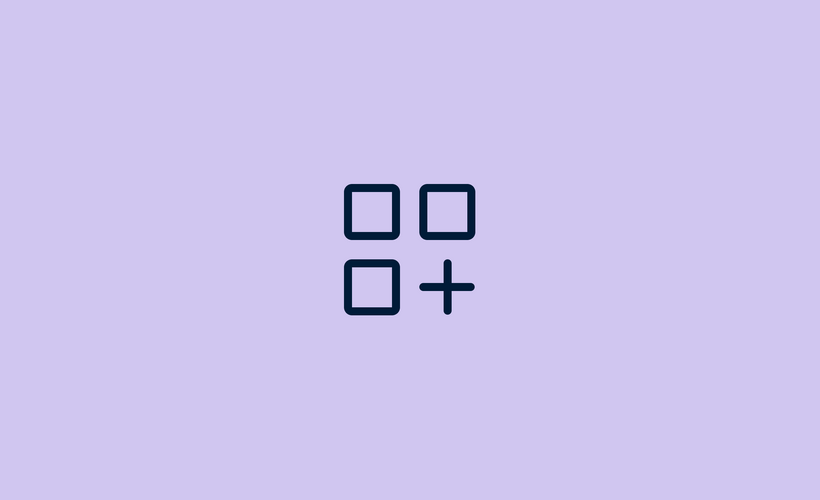
About the Course
Workspaces provide a way to organize the different areas of your business into separate spaces with their own workflows, resources, and analytics to support this team’s internal processes. This allows you to have a dedicated (virtual) office space for each team or department in your company, just as you would optimize a physical office for maximum productivity. You’ll be able to designate specific admins and have different member lists for your various workspaces, keeping your work clean and coordinated.
-
What are workspaces?
- Overview
- When to use workspaces
-
Features of a workspace
- Customize roles & permissions for teammates
- Custom roles & permissions
- Setting up roles & permissions
- Create specific views to track key conversations
- Automate teammate schedules with shifts
- Continuity across workspaces
- Workspaces in the real world
-
How to set up a new workspace
- Create a new workspace
-
Quiz
- Check your understanding
-
Feedback
- What did you think of this course?
