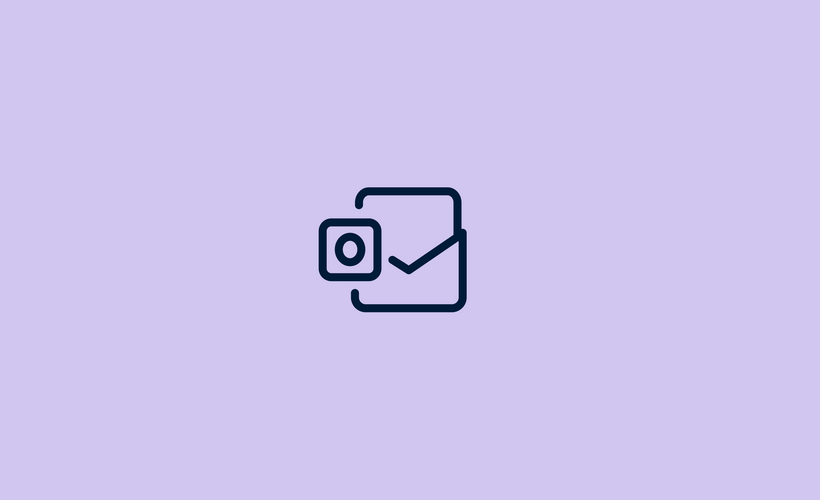
About the Course
This course digs into the art of cutting over from Outlook to Front, ensuring a smooth and successful transition for your entire team. We’ll review what a cutover is, as well as how to prepare your Outlook Accounts and Distribution Lists before you launch with Front.
Course Instructor
Jessye Levy
Product Education Manager
Phoebe Lam
Technical Project Manager
Not started
Course Outline
-
Overview
- What is a cutover?
- Prerequisites to cutting over
-
Transitioning from Outlook to Front shared inboxes
- Get organized with pre-launch steps
- What to expect
-
Connect your channels to go live
- We’re almost there
- Prepare your Microsoft Exchange shared mailbox
- Connect your O365 account
- Add a distribution list
- Time to launch!
-
Recommended resources
- Continue your learning
-
Quiz
- Check your understanding
-
Feedback
- What did you think of this course?
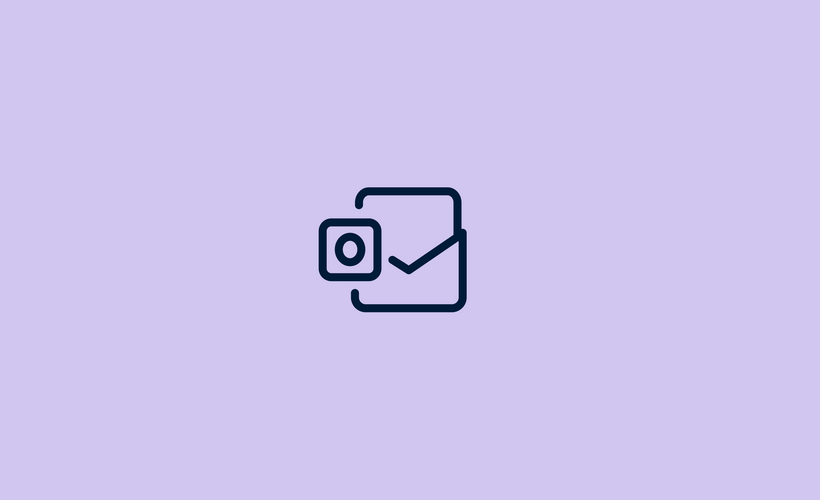
About the Course
This course digs into the art of cutting over from Outlook to Front, ensuring a smooth and successful transition for your entire team. We’ll review what a cutover is, as well as how to prepare your Outlook Accounts and Distribution Lists before you launch with Front.
Not started
Course Outline
-
Overview
- What is a cutover?
- Prerequisites to cutting over
-
Transitioning from Outlook to Front shared inboxes
- Get organized with pre-launch steps
- What to expect
-
Connect your channels to go live
- We’re almost there
- Prepare your Microsoft Exchange shared mailbox
- Connect your O365 account
- Add a distribution list
- Time to launch!
-
Recommended resources
- Continue your learning
-
Quiz
- Check your understanding
-
Feedback
- What did you think of this course?
Course Instructor
Jessye Levy
Product Education Manager
Phoebe Lam
Technical Project Manager
