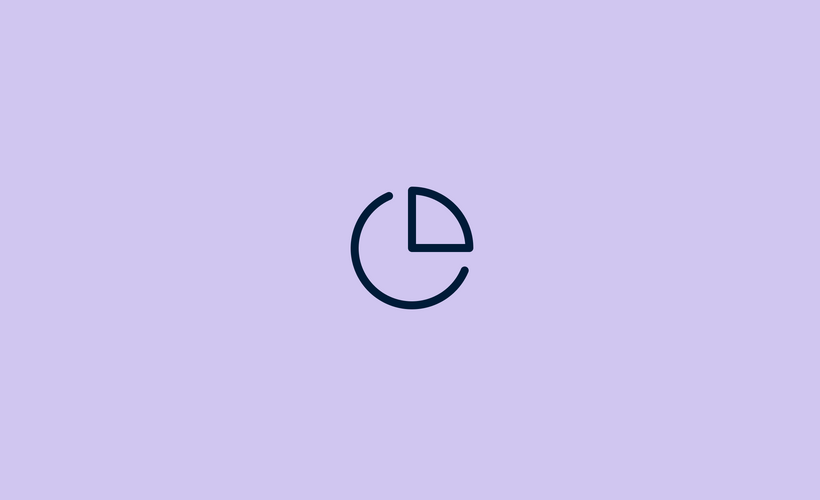
About the Course
Curious how satisfied your customers are, how well your team is performing, or how much work you have on your plate? Front analytics help you analyze and understand your business information to unlock key insights to make critical decisions. In this course, you’ll get a high level overview of what you can find in Front analytics and how to build and tailor reports to your unique needs.
Course Instructor
-
What is Front Analytics?
- Overview
- What problems can Front analytics help me fix?
- Setting your business hours
- How are the metrics calculated?
-
Building and customizing your reports
- Using filters to drill down deeper
- Saving views for custom reports
- Setting your date range
- How to change the displayed metrics
-
Exporting your data to share and analyze
- Exporting your data
- Scheduling and sending data reports
- Extra credit: Analytics API
-
Analytics reports for your team
- Use the Live Dashboard to check your team’s current status
- See the big picture with the Workload report
- Other report types
-
Quiz
- Check your understanding
-
Feedback
- What did you think of this course?
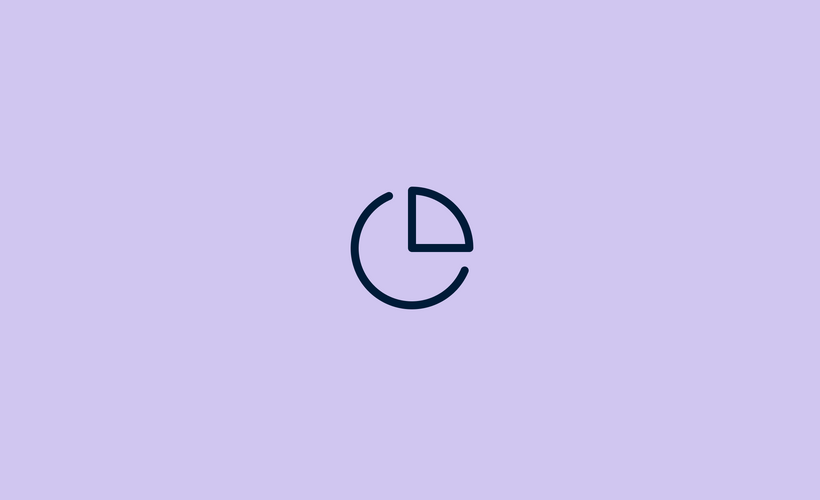
About the Course
Curious how satisfied your customers are, how well your team is performing, or how much work you have on your plate? Front analytics help you analyze and understand your business information to unlock key insights to make critical decisions. In this course, you’ll get a high level overview of what you can find in Front analytics and how to build and tailor reports to your unique needs.
-
What is Front Analytics?
- Overview
- What problems can Front analytics help me fix?
- Setting your business hours
- How are the metrics calculated?
-
Building and customizing your reports
- Using filters to drill down deeper
- Saving views for custom reports
- Setting your date range
- How to change the displayed metrics
-
Exporting your data to share and analyze
- Exporting your data
- Scheduling and sending data reports
- Extra credit: Analytics API
-
Analytics reports for your team
- Use the Live Dashboard to check your team’s current status
- See the big picture with the Workload report
- Other report types
-
Quiz
- Check your understanding
-
Feedback
- What did you think of this course?
